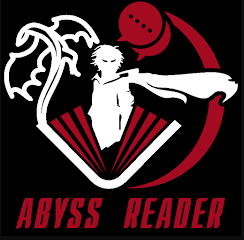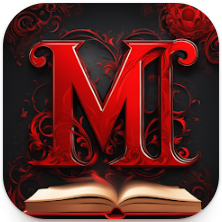Are you a passionate comic reader in search of the perfect comic reading app, packed with features and convenience? Let’s explore Comic Dub – where captivating stories from various reputable sources are curated and continuously updated hourly, catering to readers’ needs.
Moreover, Comic Dub App boasts a vast collection of comics, with the ability to download stories with just a click, a user-friendly interface, and unique features. The app promises to provide you with unmissable moments of entertainment.
User-Friendly and Modern Interface
ComicDub not only serves as a repository for engaging stories but also provides a creative environment with an optimized, simple, and user-friendly interface. The interface is designed to enhance the comic reading experience, from organizing information to interacting with stories.
Diverse Genre Selection
Comic Dub offers a massive comic library, offering a variety of genres from sweet romantic stories to thrilling adventures and mysterious mythological worlds. Whether you’re a fan of Manga, Anime, fantasy, or humor, you’ll find something you love here.
Convenient and Flexible Features
ComicDub goes beyond providing diverse comics; it also comes with convenient and flexible features. The ability to quickly and easily download comics, customize the reading interface according to users’ preferences, and the convenience of saving reading positions and navigating chapters make for the best comic reading experience.
Full and Flexible Functionality
Comic Dub not only offers diverse comics but also comes with a range of special features to optimize users’ comic reading experience, including:
Night Mode
Reading comics at night is no longer an issue with Comic Dub’s night mode, which reduces blue light, relieves eye strain, and facilitates reading in low-light conditions.
Sepia Mode
Sepia mode creates a warm color tone, reducing eye strain and enhancing comfort during prolonged reading sessions.
Auto-Scrolling Mode
No need to flip through each page; Comic Dub’s auto-scrolling mode allows you to relax while the comic automatically scrolls. You can also adjust the scrolling speed to match your reading pace.
Is Comic Dub App Free to Use?
Comic Dub App provides free services to users. You can easily download the app and read comics completely free of charge. There are no registration fees or hidden usage fees, and you are not limited in accessing the basic features of the app.
However, there may be premium content or features that you can choose to purchase within the app, such as buying special comic packs or removing ads. But using the app and accessing basic functions remains entirely free.
Guide to Download Comic Dub APK/IOS
Below is a quick and easy guide to download the Comic Dub app:
Step 1: Open your web browser and visit the Comic APK website.
Step 2: Under the “Download” section, select the version of Comic Dub you want to download, suitable for your phone’s operating system (Android or iOS).
Step 3: Click on the “Download APK” button if you’re using an Android phone or the “Download iOS App” button if you’re using an iPhone or iPad.
Step 4: After downloading, open the APK file (for Android) or follow the instructions on the website to install the app on your device.
Once installation is complete, open the Comic Dub app and enjoy convenient and easy comic reading.
Conclusion
ComicDub is a versatile and convenient comic reading app, providing users with the perfect comic reading experience. With its diverse comic library, user-friendly interface, and comprehensive features, the app promises joy and convenience for readers. Best of luck to everyone.
See more: